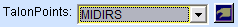
The Core Service Bureau offers access to driver’s license images (via MIDIRS) in addition to LEIN information. This email provides additional information on how to take advantage of this service.
Policies
There are rules for running and the usage of MIDIRS images. The current policy is available, if needed. It is our understanding that the policy is being reworked to address usage in car. If you have specific policy questions, please contact Liz Canfield.
How to Receive Images
To request driver’s license information with a person query, please follow these steps:
In the Person Query form, make sure you have entered both Last Name and DOB or the OLN.
In the query form, locate the TalonPoints drop-down list (usually at the bottom of the form).
Select “MIDIRS” from the drop-down list.
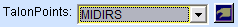
Transmit the query.
A separate response will be returned.
To view the image, click the “Download” link.
NOTE: If you wish to receive the driver’s license image without also running a LEIN query, follow these steps:
In the Person
Query, click the Talon button  next to the
TalonPoints drop-down list.
next to the
TalonPoints drop-down list.
A dialog will be displayed.
Uncheck “LEIN” and check “MIDIRS”.
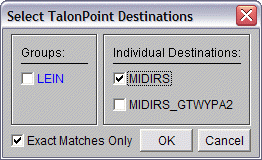
Click [OK] and transmit the query.
Additional Information
The Core Service Bureau is part of a test group for accessing driver’s license images. Due to the test nature of the connection, there may be unscheduled outages for this particular service.
Technical Support
If you need additional technical assistance, please contact Core Technology’s Support Department at support@ctc-core.com or 800-338-2117.