The Configure Function Buttons window
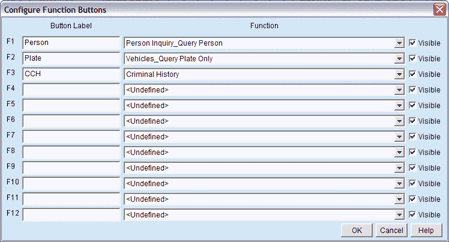
The Configure Function Buttons dialog allows you to associate keyboard function keys with specific forms and to create buttons in the Messages window for those same forms. This allows you to have quick access to the most commonly used forms.
To add a Function button:
Enter a Button Label for each function key you wish to configure. The label should be a brief description of the form.
Select a form name from the Function list to assign to the function key and button.
Click the Visible checkbox if you wish the buttons to be displayed.
Click [OK].
Once your buttons and function keys are defined, click one of the buttons or press a function key to launch your forms.
|
The Configure Function Buttons window |
|